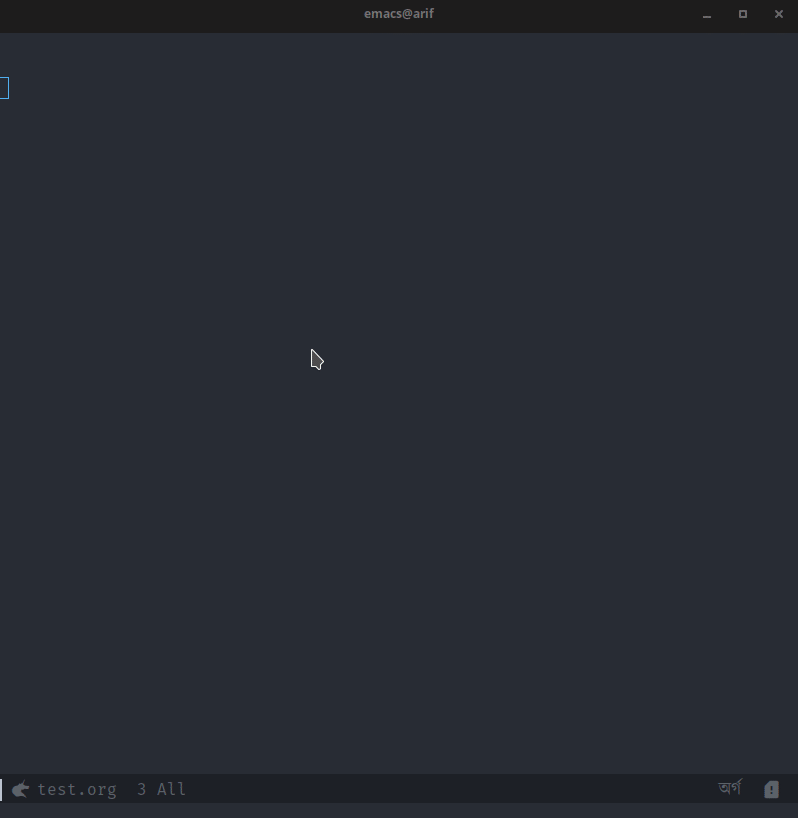Typing Bangla in emacs
Select an input method
Most of us emacsians who live inside emacs love to do everything within emacs. If you are a Bangali then you are already familiar with the famous Avro phonetic for typing Bangla on your computer. You can use it with emacs also (with some conflicts of keybindings) but you don't have to. There is an in-built method input-method which enables entering text in non-English languages. In any buffer, you can use M-x toggle-input-method (bound to C-\) and select an input-method. You can look at all the available method using M-x list-input-methods For bangla I use bengali-itrans. If you are happy with an input-method, you can make it the default input-method you want to toggle to by using the following in your settings.
(setq default-input-method "bengali-itrans")
additionally you may want to use a nice font for Bangla text. For example to use kalpurush font (download from here) use the following
(set-fontset-font "fontset-default" 'bengali (font-spec :family "Kalpurush" :size 18))
Getting suggestions for words (autocompletion)
Now, one of the best features of Avro phonetic is that as you type it suggests you possible words. In emacs this is possible using the package company for autocompletion. company needs a backend that would feed it the data to use for autocompletion. There exists such a backend called company-wordfreq (see the source page here).
We need to set up few things to use company-wordfreq. First, let's install the package using use-package and straight (or whatever other method you prefer).
(use-package company-wordfreq
:straight t)
Behind the scene, the emacs input-method uses quail package. It has its own auto-completion but it's not about suggesting words but rather few strings associated with the current keystroke. Ideally, we only want the English-to-Bangla transformation for any keystroke and then use the company for getting suggestions based on the current Bangla string at the point. Therefore we first turn off the quail-completion and make return only the current one using quail-select-current. For this, we want to override the quail-completion using the following
(defun remove-quail-completion ()
(quail-select-current))
(advice-add 'quail-completion :override #'remove-quail-completion)
We also don't want the echo in the buffer from qual, so we do the following
(defun remove-quail-show-guidance ()
nil)
(advice-add 'quail-show-guidance :override #'remove-quail-show-guidance)
We then set the local dictionary for ispell-local-dictionary. You can download the dictionary for available languages using M-x company-wordfreq-download-list and choosing the language. The dictionary is downloaded in the ~/.emacs.d/wordfreq-dicts as <languag-name>.txt. Then set the ispell-local-dictionary
using
(setq ispell-local-dictionary "bengali")
where the language name is bengali. You can also download the dictionary from any other source and put it in that directory. Here is a repo containing Bangla dictionary.
Lastly, we need to set the following for the current buffer
(setq-local company-backends '(company-wordfreq))
(setq-local company-transformers nil)
We can put all these inside an interactive function and call it using M-x.
(defun remove-quail-show-guidance ()
nil)
(defun remove-quail-completion ()
(quail-select-current))
(defun bn-company-wordfreq ()
(interactive)
(advice-add 'quail-show-guidance :override #'remove-quail-show-guidance)
(advice-add 'quail-completion :override #'remove-quail-completion)
(setq ispell-local-dictionary "bengali")
(setq-local company-backends '(company-wordfreq))
(setq-local company-transformers nil))
Workflow
- Change the
input-methodusingC-\ - Enable
company-wordfreqand other changes for a nice experience usingM-x bn-company-wordfreq TABto get suggestions.ARROWto select one.
Screencast